Hulu is one of the most popular streaming sites in the world. You can get access to movies, anime, and TV shows in full, unlike the clips you see on YouTube. Hulu is much more interactive than Netflix. You can share your videos, watch live TV, and stream with a single account all for free.
While Hulu can be quite amazing, non-U.S. account holders may sometimes come across an error message on videos saying “this video is not available in your country.” U.S. account holders will experience the same issue when they travel to other countries. This happens because Hulu restricts access to the complete video library when a user is not located in the U.S. It’s as unfair as it sounds. Fortunately, there is a way to get around this problem. Reach below to find out more about geo blocking and how you can unblock US Hulu no matter where you are:
Why Can’t You Access Complete Hulu Catalog Outside the U.S.?
Streaming networks like Hulu have to own regional distribution rights to a movie, TV show, or any other media content that the services make available to international audiences. When Hulu makes a show available in the U.S., the service already owns the rights to it. But if Hulu wants to make the same show available to Australian audiences for example, then the company has to purchase streaming rights for the Asia-Pacific region. Hulu only does that if there’s a major demand for the show in the region.
Also, Hulu cannot stream a show if there’s another distributor has already purchased the Australian rights to the show. The service will have to enter complicated negotiations to share streaming rights. Additionally, if the government of a country has explicitly banned a show, then Hulu won’t be able to stream it in the country. That’s why Hulu has a huge library in the U.S., but a more limited one for non-U.S. users.
If you have a Hulu account, understandably you would want access to all the shows on the complete Hulu catalog. You can technically have access to all the titles as long as you can get around the regional restrictions. There’s a simple tool you can use to do this for any device you want to access Hulu with. And that’s Smart DNS proxy.
Geo Blocking Explained
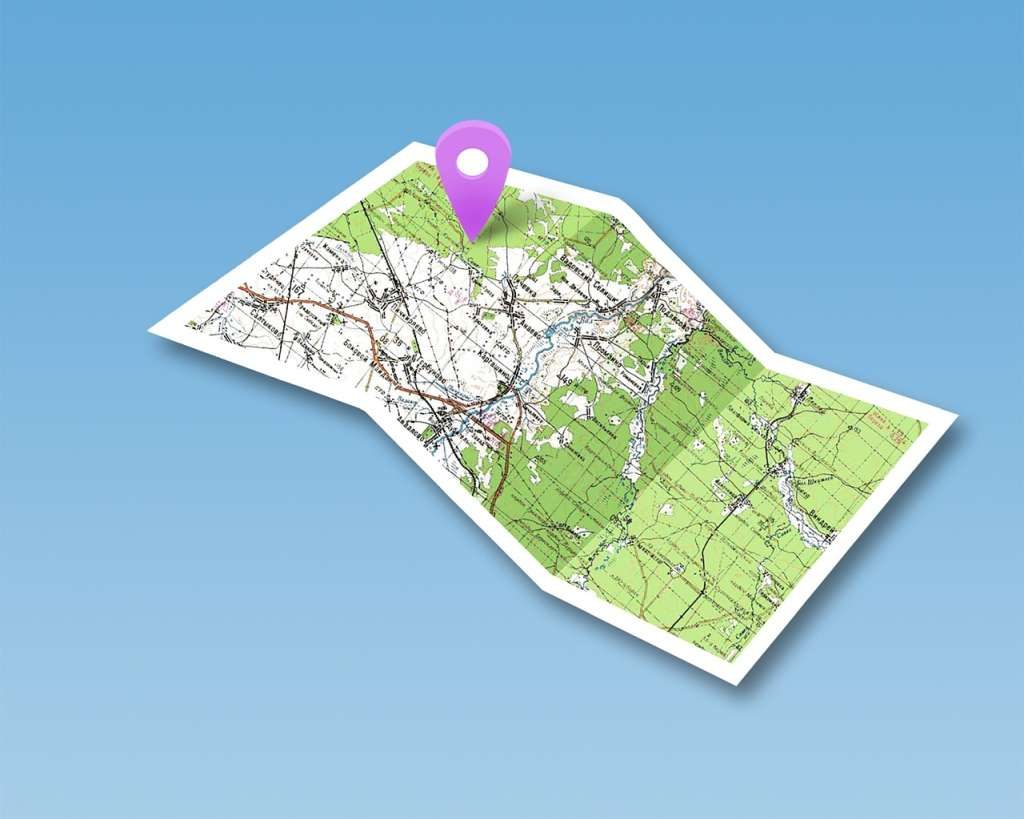 You may wonder how Hulu recognized the country you are located at when you access the site. For example, if you subscribed to the service in the U.S. and paid with an American credit card, how does Hulu know to block videos when you are in China? Hulu gets your location information from the IP address assigned to your computer.
You may wonder how Hulu recognized the country you are located at when you access the site. For example, if you subscribed to the service in the U.S. and paid with an American credit card, how does Hulu know to block videos when you are in China? Hulu gets your location information from the IP address assigned to your computer.
Internet Protocol (IP) address is a number assigned to your computer, smartphone, or any other device you access the internet on. The IP address is used by the network to identify your device and connect it to the web. The IP address also contains location information. When you visit a website, the site can read your device’s IP address and learn where you are coming from. Some sites use this ability to deliver country-specific content. When you access Google from Spain, you are directed to the local google.es website, not google.com. Hulu, on the other hand, uses the location information divulged by your IP address to restrict content. This is called geo blocking.
You can get around geo blocking by masking your real IP address to trick sites into believing that you are connecting from elsewhere. You can use a proxy or a VPN to accomplish this goal. Smart DNS proxy is the cheaper and the faster method.
This is How Smart DNS Proxy Works
Smart DNS proxy is a tool that allows you to pretend that you are connecting to Hulu from the U.S. The site will not restrict content when you do that. A proxy is a point-to-point connection between your device and the web. Smart DNS proxy is not connected to your ISP’s server, which is located near you. You can use the proxy to connect via a server located in the U.S., so your IP address will be American.
When you use Smart DNS proxy, as far as Hulu is concerned you are connecting from the U.S. You can proceed to log onto to your regular account and enjoy unrestricted access to the complete U.S. Hulu library. You won’t see any “not available in your country” error messages now.
You can use Smart DNS proxy if you are located outside the U.S., or if you are an American traveling to other parts of the world. You can enjoy unlimited Hulu access regardless of where you are.
How to Use Smart DNS Proxy on Your Device to Unblock Hulu
You can enable Smart DNS Proxy on your computer, tablet, smartphone, gaming console, Smart TV, or a Set-Up box like Roku. You don’t have to download any additional software. However, you will have to set up your network settings and change the IP address.
To start, go to the “Set Up” section of Smart DNS Proxy website. You can then choose the device of your choice. You will be redirected to a page that contains information on how to change the DNS settings and your IP address to make it look like you are connecting to Hulu from the U.S. The instructions are not hard to follow but do read them carefully.
If you want to access the complete Hulu library from your iPhone while traveling in India, first connect to a secure Wi-Fi network. Go to phone settings and select Wi-Fi network settings. Click on the network you are connected to, and you will get the settings page. On this page, you will see a field called “DNS” with a number next to it. Change this DNS, which is the Indian IP address assigned to your iPhone, with one provided by Smart DNS proxy. The setup page has three U.S. IP addresses you can enter in the field. Double check the number you entered and save. Then restart the phone and sign onto Hulu. You will notice that more titles are now available for streaming.
You can do the same with other devices. On a PC, go to Network Settings to manually enter an IP address. If you are familiar with custom changing network settings, this would be quite easy. You can access relevant IP addresses on the device pages on Smart DNS Proxy website.
Is Using Smart DNS Proxy Safe?
Proxy servers have a mixed reputation when it comes to safety. Most have unsecured connections, meaning that the information you send over the connection is not secure. A hacker or a cyber criminal could potentially steal your information. But Smart DNS Proxy is different. When you subscribe to the service with an account, you can enjoy encrypted connections.
Smart DNS Proxy connections use encryption protocols that protect your information. When data is encrypted, no one other than the intended party can read it. Even if a hacker somehow gets access to your connection, it would still be impossible to decipher what information you are sending.
Smart DNS Proxy does not share user data with third parties and does not log user traffic either. The information on websites you visit will be cleared soon after your session ends. So you can be assured of your privacy. Your information will be better protected than when you use a web-based free proxy.
Can You Get into Legal Trouble Using Smart DNS Proxy?
 Using Smart DNS Proxy is not illegal in itself. If you use the service to commit a crime, then that would be illegal. Using a proxy server is not illegal anywhere in the world. Companies, organizations, and various institutions often use proxy servers to connect to internal networks securely. Big corporations give traveling employees access to proxy servers so they can work as if they never left the office. Proxy servers are commonly used to access region-blocked content like Hulu videos. It’s not illegal, and you will be perfectly safe.
Using Smart DNS Proxy is not illegal in itself. If you use the service to commit a crime, then that would be illegal. Using a proxy server is not illegal anywhere in the world. Companies, organizations, and various institutions often use proxy servers to connect to internal networks securely. Big corporations give traveling employees access to proxy servers so they can work as if they never left the office. Proxy servers are commonly used to access region-blocked content like Hulu videos. It’s not illegal, and you will be perfectly safe.
Why Use Smart DNS Proxy and Not a VPN?
VPNs require the installation of bulky software and setting up a new network. You don’t need to go through to all that trouble to get access to Hulu when you use Smart DNS proxy. Also, some VPN software could throttle connection speeds. You can use Smart DNS Proxy easily and quickly without streaming speed being affected.
VPNs do offer more privacy features for users. But if you just want to access streaming sites like Hulu and Netflix, then Smart DNS Proxy should more than suffice. If you want complete anonymity on the web, then you should use a VPN. Considering that proxy servers are more lightweight, speedier, and reasonably secure, it’s accepted that they are better than VPNs for streaming purposes.




